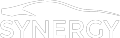Leasing a Tesla – Most Frequently Asked Questions
Leasing a Tesla is an exciting experience, however, as a modern electric vehicle company, Tesla’s processes can be different to what you may have been used to the past with traditional car manufacturers. A lot of useful information can be found on the Tesla app, so it’s important that this is set up as soon as possible, ideally before delivery of your new Tesla lease vehicle. Here we’ve summarised the most frequently asked questions by our customers when they lease a Tesla, to help you get set up quickly and on the road.
I have placed my order for a Tesla, what happens next?
Once your finance application has been approved, and your order placed directly with Tesla, you will receive an email from Tesla to set up an online account. Please ensure your account is set up as soon as possible.
Synergy receive updates from Tesla on the progress of orders twice a week, and our team will update you as information becomes available. When your car is available for delivery, Tesla will text you directly to arrange a date.
I can’t take ownership of my new car in the Tesla App?
As your new Tesla is a lease car, it will initially be registered to your finance provider. The finance provider will switch the account into the driver’s name, however this can take up to 72 hours to complete. The app does not notify you of this, so please check it after a couple of days or so.
I don’t have a Tesla Account?
Your Tesla account will be automatically set up with the drivers email address and phone number. The driver can reset the password by clicking here.
How do I add an additional driver on to my Tesla account?
To add an additional driver to the app, the main driver should contact the finance provider of the vehicle, and provide them with the additional drivers’ name, mobile and email address.
You can find contact details of all our Finance Providers here.
There’s no instruction manual… What do I do?
There is a lot of information on the Tesla website at Support.
This includes Do-it-Yourself Guides for each model, which explain all aspect for your Tesla lease car.
There’s a non-urgent problem with my car, how do I report it?
Any issue can be reported using the Tesla App. Go to the ‘Schedule Service’ section to report any issues with the car such as technical difficulties. In many cases, issues can be rectified ‘Over the Air’ from Tesla, and, if this is not possible, Tesla will contact you directly to attend a Tesla centre.
Scheduled servicing can also be booked through the app in this way.
Visit ‘Service Visits’ for more information.
Can you provide me with a simple overview of the car and it’s functionality?
Tesla have a range of short videos that are beneficial to watch before you take delivery of your car. These short videos can help you to better understand your vehicle, so it’s worth making the time to spare a few minutes to get up to speed:
- Meet Your Model 3
- Model 3 Videos
- Meet Your Model Y
- Model Y Videos
- Home Charging
- Supercharging
- Video Guides
My Tesla informed me I have a trial on Premium Connectivity… What is this?
Premium Connectivity is a feature that allows access to additional connectivity features over mobile data, A trial is included for 30 days and after this period, it is chargeable at £9.99 per month which is payable via theTesla app, if you wish to continue with the features.
You can find out more by visiting the Connectivity section.
Any more useful hints and tips for my Tesla?
The Tesla app or website provides lots of helpful information to help you get the most out of your Tesla – just visit Support. The app is important if you want to report any issues with your vehicle.